EUC World: Independence Sessions

Keynote Speakers |
|
Technical Sessions |
Chris Hildebrandt |
| Embark on a strategic journey to navigate the complexities of migrating to Cloud-Based Horizon Environments with this insightful session. Whether you’re considering a shift or already in the planning stages, our expert-led discussion will guide you through the crucial aspects of a successful migration strategy. From assessing your current infrastructure, to designing a seamless transition plan, we’ll explore best practices, potential challenges, and real-world insights to ensure a smooth and efficient migration to Cloud-Based Horizon Environments. The discussion will include Horizon 8 on various IaaS platforms (Azure, AWS, Google, etc.) along with native Horizon Cloud on Microsoft Azure options. Join us to gain a comprehensive understanding of the planning process, key decision points, and practical tips that will empower you to orchestrate a successful migration, ultimately optimizing your virtual desktop infrastructure for the Horizon Cloud environment. Don’t miss this opportunity to set the foundation for a streamlined and successful transition to Cloud-Based Horizon Environments. |
Esther Barthel |
| This session delves into the realm of Graph API, offering a comprehensive guide on leveraging its capabilities across Azure Virtual Desktop, Windows 365, and Intune. It commences with an introduction to the Graph API, the unified programmatic interface for accessing Microsoft 365 services. Participants will gain insights into the underlying architecture and learn how Graph API extends Infrastructure-as-Code deployments with Virtual Desktop management automation. After the introduction, this session will focus on Azure Virtual Desktop and demo the potential of the Graph API in automating provisioning tasks, managing user sessions, and monitoring virtual desktop environments. Real-world use cases and best practices will be discussed, empowering administrators to enhance scalability and responsiveness in their virtual desktop infrastructures. Windows 365 support of the Graph API demonstrates how it empowers organizations to orchestrate the deployment and management of cloud PCs. Attendees will discover strategies for automating user onboarding, configuring virtual machines, and optimizing resource utilization, ensuring a smooth and flexible Windows experience for end-users. And last but not least, the session concludes with an in-depth examination of Graph API’s role in Microsoft Intune, emphasizing its contribution to device management, policy enforcement, and security measures. Providing practical insights into automating Intune workflows, securing endpoints, and ensuring compliance across diverse device landscapes. By the end of the session, participants will be equipped with the knowledge and tools needed to embark on their journey of Modern IT management, using the Graph API. |
 | The journey to automation has been embarked many times by End User Computing professionals. Some of my first memories on this topic go back over a dozen years with personal inspirations and colleagues like the EUC famous Aussie Aaron Parker (Stealth Puppy) presenting at Synergy sessions titled ‘Hands off my gold image’ which was a well-attended, fan favorite. While the underlying technologies certainly change over time, the approach and desired outcomes are the same: to create an automated repeatable Windows Image that has all the required components for successful delivery into a production environment, with minimal touch. In this session, we’ll discuss one such approach, leveraging Microsoft Azure as the platform to deliver standardized Citrix Cloud DaaS images of Windows single- or multi-session Operating Systems for app and desktop delivery. We’ll deep dive into specific products like PowerShell, Azure Resource Manager (ARM) Templates, Microsoft Deployment Toolkit, Pester, Azure Compute Galleries, Citrix DaaS, and of course the most important part in automation: the unattended application installations and silent binary execution. Achieving the final result of an automated build environment is not for the faint of heart, but it can be achieved with care and precision across the required technology components. Once achieved, iterating the image for Windows Updates, application patching, or new security baselines, creates a repeatable framework that ensures the environment can live on beyond the career life of an all-knowing Citrix Admin who built the last production image. This session will be demo heavy, tied into a sandbox Azure tenant and subscription to demonstrate different pieces of the automation topology for attendees to learn and benefit real-time. Due to the session length, we’ll be covering some of the most crucial components of the automation framework, leaving other aspects to be explored as a personal takeaway for attendees. |
Shane Kleinert Scott Osborne |
| W365 / Cloud PC and how that stacks vs AVD - including Citrix HDX+ integration with/Cloud PC and how that play fits in Amazon Workspaces Core as well as Citrix + AWS Core Parallels RAS and where that fits in and why Citrix for large enterprise Honorable mentions for up-and-coming EUC plays we are looking at and why |
Jeff Ulatoski |
| Managing applications across diverse environments is more complex than ever. Controlled updates, secure rollbacks, and operational continuity are critical for seamless user experiences. This session shows how to "Ctrl+Z your apps" with modern management techniques that enhance security and save time. Drawing from the recent CrowdStrike outage affecting major airlines, we’ll explore strategies to prevent downtime, boost security, and streamline app management. Learn how consistent packaging, integrated rollbacks, and proactive security can reduce risk, cut costs, and simplify IT operations. This technical deep dive will cover managing VHDs through both VDI and endpoint-management solutions, offering ways to reduce infrastructure costs and streamline OS image management. Attendees will also get a glimpse of undocumented APIs and command-line interfaces, bolstering advanced insights into where modern app management across both virtual and physical environments is going. |
| Join us for an in-depth presentation on achieving peak performance in End User Computing environments. We will present comprehensive performance test results comparing Windows 10, Windows 11, and Windows Server OS, different CPU generations, and more. Our analysis reveals crucial insights into user density, user experience, and resource utilization. By understanding these differences, IT professionals can make informed decisions to optimize their EUC setups, improve end-user satisfaction, and maximize resource efficiency. Whether you’re managing a small business or a large enterprise, this presentation offers valuable takeaways to enhance your EUC infrastructure’s performance and reliability. |
| We will cover the essential new features and enhancements of Horizon 8 that make it a compelling upgrade choice. Attendees will receive a quick rundown of pre-upgrade checks, including environment assessment and compatibility considerations. The session will also provide a streamlined overview of the upgrade process, emphasizing best practices and common pitfalls to avoid. To conclude, we will touch on important post-upgrade tasks, such as optimizing performance and ensuring system stability. This brief but comprehensive guide is designed to equip you with the necessary insights to confidently approach your Horizon 8 upgrade. |
| The purpose of the session is to get the audience excited about automating their deployment builds. Packer, as part of this process, allows the administrator to automate/script the OS build. We leverage packer at most of our customer sites for OS deployments and the build process has been recently updated to allow for Secure WinRM out of box (originally Packer did not support this). Our custom Packer configurations now include support for Secure EFI vs the old and tired BIOS. Great for new PVS deployments which only supports EFI. The configuration also support PVSCSI and NVMe disk controllers for those VMware environments that leverage the enlightened controllers. |
Tim Mangan | Year of MSIX |
| This session will cover where we have been and are now with Microsoft’s replacement technology MSIX. Is it finally ready? Get the latest updates on whether MSIX is ready to be your “first choice” for application packaging. |
Ryan Revord | Win365: Things I Wish I Knew Before I Started |
|
Ray Davis
| New Microsoft Teams promised to be smoother, faster, and simpler... but our EUC journey tells a different story |
| We will navigate through the trenches of Teams 2.1 horrors and how we, the EUC warriors, are developing workarounds to keep things running smoothly for our customers. |
Joe Cooper | Zero to Non-Persistent Desktops in Fifteen Minutes |
| We're going to learn about the value of disposable desktops vs. desktops that you have to take really good care of. This is the cattle vs. pets argument. It starts with the hypervisor, then to the gold image, moves to profile management, and then finally to application management. Everything comes together to create a virtual desktop system that delivers a brand new VM to each user at login and then destroys it at log off, and the user is none the wiser. |
Premier Sponsor Sessions |
Bjorn Riiber, Lead EUC Strategist, Nerdio | How Nerdio Can Manage & Cost Optimize Native Microsoft Cloud Technologies |
|
Jason Smith, VP of Product Marketing and Alliances, Liquidware |
|
|
Lokesh Batra, Senior Product Manager - GPU Virtualization Software, Nvidia | Virtual Desktop in the Era of AI |
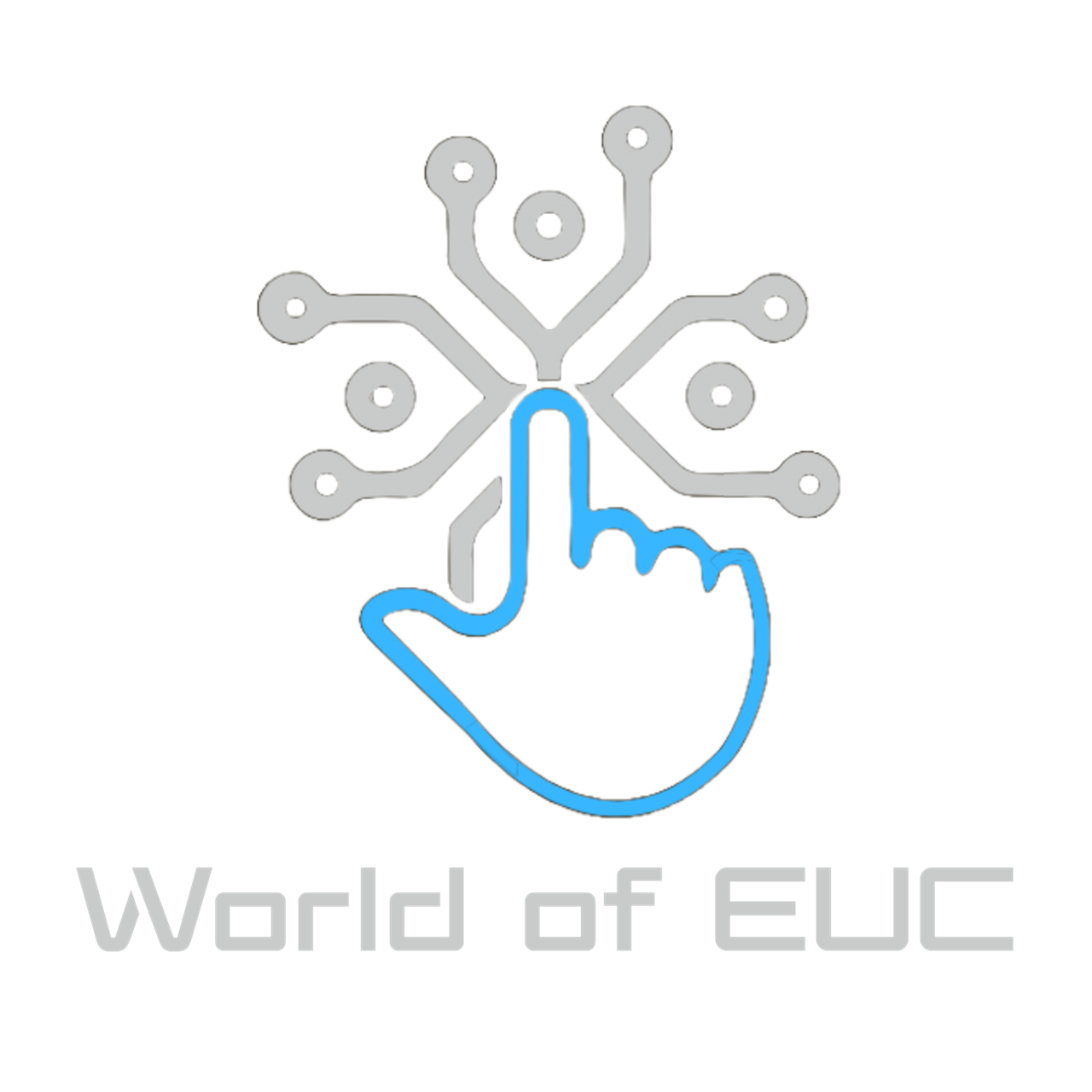
.png)
.png)
.png)
.png)
.png)


.png)

.png)
.png)
.png)
.png)
.png)
.png)
.png)
